*scratch* tinker tinker *scratch*
My Editing Post page in blogger is appearing funny(it underwent it’s own extreme makeover!). Been playing around with my browser settings in an attempt to resolve this problem, but the problem remains.
Firstly the editing icons line up vertically instead of the neat horizontal layout. Second the ‘Compose’ and ‘Edit HTML’ buttons hide behind the Title field. I almost could not go into HTML mode until I used Mozilla to view the site. However both IE and Mozilla still show this screwed-up layout.
Nevertheless I will not let this hinder me from posting new posts. However if there are any brilliant souls out there who know how to get around this problem, please enlighten this poor sod.
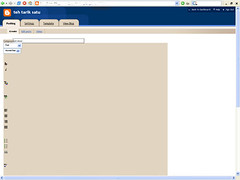
4 comments:
refresh. If not, log out and log in at another time. It's normal.
tried that. it's a permanent feature now my home PC. The page works fine though on my PC at work.
not too sure whether the adware and spyware softwares that I downloaded last week had somehow changed some internal settings. :(
thanks anyway !
Do you use the same browser on both pcs?
IE and Mozilla at home. IE at work.
Before last weekend, the page was looking fine on my home PC.
Post a Comment